| |
| [Math+Magic
]™ Lite Edition for Mac OS X
|
MathMagic Lite v10.34 (64-bit)
(for macOS 10.15 and newer including macOS 15)
Date of Release: November 3, 2025
The last 32-bit version:
MathMagic Lite v9.77 for Mac
(for Mac OS X 10.6 ~ macOS 10.14 Mojave)
Date of Release: November 29, 2022
If you are using macOS X 10.15 or newer, please use the 64-bit version.
If you are using macOS X 10.14 or older, please use the 32-bit version.
On macOS X 10.14, you can use both of the 32-bit version and the 64-bit version of v10.2x or older.
The 32-bit version may have a bit more features available. The 64-bit version may offer you more modern user interface.
|
Thank you for choosing MathMagic, the ultimate equation editor on the planet!
MathMagic Lite is a FREE equation editor.
It is a stand-alone application for writing and editing any mathematical expressions and symbols with easy-to-use interface and various powerful features.
MathMagic Lite offers various symbols and templates for elementary ~ high school math and post-secondary math.
MathMagic Lite Edition works well with most word processors like iWork Pages or Mellel, presentation software like Keynote or PowerPoint, graphic software such as PhotoShop, Illustrator, and more,
via Copy and Paste, Drag and Drop, or Exporting in SVG, PNG, JPG and other formats.
This page contains the latest information about MathMagic Lite for macOS X.
|
|
|
|
- Please read the Feature Comparison table to see the difference between "MathMagic Lite" and full featured "MathMagic Personal".
- MathMagic Lite Edition is for personal use only.
MathMagic Lite & included MathMagic fonts should NOT be used for any commercial purpose.
Equations created with MathMagic Lite are not allowed in any commercial material or public contents.
|
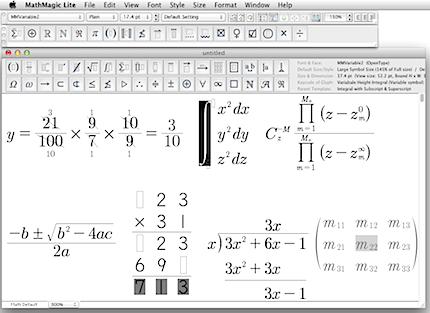
|


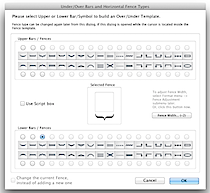


|
|
- Changed: Information for the current Cursor location is improved for the Equation Info and Character Info area on the right side of the Toolbar rows on top of each editor window.
- Fixed: When multiple MathMagic editor windows are opened, cascading did not work if the macOS Dock was turned on at the left side of the screen.
- Fixed: Ruler & Gridline Settings dialog did not maintain the Default Ruler Unit when "point (72)" or "point (100)" was selected for Horizontal and Vertical Rulers.
|
|
- Added: Up arrow and Down arrow buttons right next to the Size popup menu in the Main Toolbar now support control-clicking or shift-clicking for increasing/decreasing by 0.1pt.
- Changed: Ruler interface improved for higher view rates.
- Fixed: Zoom-in / Zoom-out speed adjusted for the mouse scroll wheel when scrolling in an editor window while holding down option key or shift-option key.
- Fixed: Preferences -> Styles dialog: "Operators & Symbols" popup menu did not work.
- Fixed: View menu -> "Remember Last View rate" item did not work.
|
|
- Added: User-defined 'Clips' folders are supported.
- Changed: v10.32 works on macOS 10.15 or newer.
- Fixed: Old Clips were not displayed in the Clips window.
|
|
- Added: "Factory Settings" button added to the "Ruler & Gridlines Settings" dialog.
- Added: "Ruler & Gridlines Settings..." menu item added to the Contextual menu when the right-button clicked in the editor window.
- Changed: Ruler interface improved for a few ruler units and across the view rates.
- Fixed: UserItem Toolbar items were displayed incorrectly in some cases.
- Changed: Some UI and messages improved.
|
|
- Added: Horizontal Ruler and Vertical Ruler are supported via View -> Show Ruler & Gridlines submenu.
- Added: Horizontal Gridlines and Vertical Gridlines are supported via View -> Show Ruler & Gridlines submenu.
- Added: Ruler & Gridline settings are available via control-click or right-button click on the Ruler area.
- Added: Multiple Ruler units are supported: inch, cm, 72pt, 100pt, pica.
|
|
- Added: Color floating window now supports the listing options for colors by Added order, Name and Color Type.
- Added: Deleting all registered User Items from the UserItem Toolbar is supported by command-clicking on any empty area of the UserItem toolbar window.
- Changed: Factory setting values for Fraction line thickness and Sub-fraction line thickness have changed to slightly thicker lines.
- Fixed: Reordering the UserItem buttons unexpectedly deleted itself when drag & dropped onto the same item.
|
Please read Version History for the details.
|
|
| * System Requirements (64-bit) |
- Intel Macintosh or Apple silicon Macintosh (Universal Binary)
- macOS 10.14 Mojave ~ 15 Sequoia
- About 50 MB of hard disk space for a complete installation
|
| |
| * System Requirements (32-bit) |
- Intel Macintosh
- Mac OS X 10.6 ~ 10.14 Mojave
- About 30 MB of hard disk space for a complete installation
|
| |
| |
|
* What is MathMagic, or [Math+Magic]™
|
MathMagic is an Equation editor for all users ranging from novices, students, teachers, higher education, and to the high-end desktop publishers.
It provides you with very easy user interface and yet powerful features in making equations. You can create every imaginable form of mathematical expressions with MathMagic easily and quickly.
MathMagic is available in a few different configurations:
- MathMagic Pro for Adobe InDesign™ 2.0 ~ CC 2025
- MathMagic Prime Edition for large publishers
- MathMagic Personal Edition for general uses
- MathMagic Lite Edition (Free Equation Editor)
|
Fully functional Trial versions of MathMagic Personal and Pro Editions are available for download at:
http://www.mathmagic.com/download/
|
- Trial version can be switched to a full version when a License Code is entered into the Authorization dialog. There is no separate installer or application for Trial version. One same regular installer and its installed application works as a trial mode if you do not enter a valid License Code.
- MathMagic Lite is Free so no License code required. And no Trial version availabe for MathMagic Lite.
|
|
|
|
For the full Price list, please visit our online store.
For the site licensing or volume order, please contact us at sales@mathmagic.com. |
| |
|
|
|
|
* History of Older Versions |
|
|
| |
| |
|
[Math+Magic], MathMagic, MathMagic Personal Edition, MathMagic Pro Edition, MathMagic Prime Edition, MathMagic Lite Edition, MathMagic logo, InfoLogic and InfoLogic logo are trademarks or registered trademarks of InfoLogic, Inc.
iBooks Author, iWork, Pages, Keynote, AppleWorks, Mac OS X are trademarks or registered trademarks of Apple Inc.
MS Word, PowerPoint, Windows are trademarks or registered trademarks of Microsoft corp.
Adobe InDesign, Illustrator, Photoshop, Acrobat are trademarks or registered trademarks of Adobe Systems Inc.
QuarkXPress, QuarkXPress XTensions are trademarks or registered trademarks of Quark, Inc.
Other trademarks may be the properties of their respective owners.
|
| |