| |
[Math+
Magic]™ Personal Edition for Mac
|
MathMagic Personal 64-bit (Beta)
(for macOS 10.14 Mojave and newer)
Date of Release: November 7, 2022
Currently, we have the first BETA release of 64-bit MathMagic Personal available with some limited features.
If you'd like to try it, please visit our Download page.
64-bit MathMagic for macOS will work on macOS X 10.14 and newer, including macOS 10.15 Catalina, macOS 11.x Big Sur, macOS 12.x Monterey, and newer, on both Intel Macintosh and Apple silicon Macs.
Until the final 64-bit version is ready, we recommend you to maintain a macOS X 10.14 environment to run MathMagic 9.7x.
Free Upgrade to MathMagic Personal 64-bit version will be offered if you purchased a regular MathMagic Personal v9.7x after July-1-2021.
|
|
MathMagic Personal Edition v9.77
(for Mac OS X 10.6 ~ macOS 10.14 Mojave)
Date of Release: November 29, 2022
|
Thank you for choosing MathMagic, the ultimate equation editor on the planet!
MathMagic Personal Edition is a stand-alone equation editor application for editing any mathematical expressions and symbols with easy-to-use graphical interface and various powerful features.
MathMagic Personal Edition works well with any word processors, presentation software like Keynote or PowerPoint, DTP layout software like Adobe InDesign or QuarkXPress.
This page contains the latest information regarding the current version of MathMagic Personal Edition.
|
|
|
| * Key Features |
|
Click here to see the key features of MathMagic Personal Edition.
|
|
|
|
|
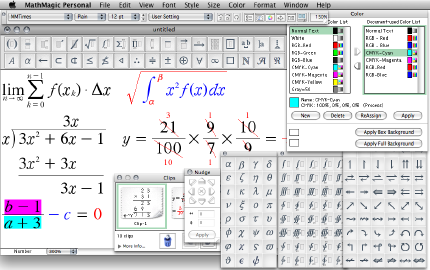
|


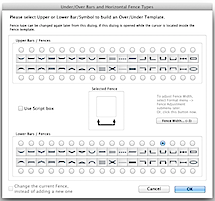
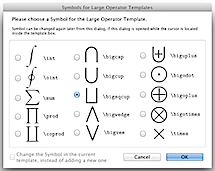
|
|
- Added: Some more SVG fonts added for Font embedding.
- Added: SVG drawing improved for a few templates.
- Fixed: Some bugs fixed.
|
|
- Added: Reads JPEG files created with MathMagic 64-bit versions, for the compatibility with future 64-bit versions of MathMagic.
|
|
- Added: Clips folder now supports .mmf file format if they are added manually and for the compatibility with future 64-bit versions of MathMagic which will have .mmf format for Clips as well.
- Added: Up to 256 clips are now supported in the Clips window.(increased from 128)
- Added: Preview of additional Line types supported for Frames and Corners dialog.
- Added: Macro options are explained in detail for File naming and for Directory path on a separate Help window: Save As... dialog, Batch Convert... dialog, Import/Export Options dialog: Paths pane.
- Changed: Matrix template palette items are rearranged.
- Fixed: Frame background color not displayed correctly for two new frames.
- Fixed: LaTeX supports a few more frame box types.
|
|
- Added: Clipboard PDF also supports "View -> Insert Baseline when Exporting" option.
- Added: Drag-and-Drop of Text based Math expression is supported when dragged out to a text editor if selected from File -> Import/Export Options: General: Clipboard format: Text based Math Expression.
- Added: Wolfram Alpha format is added to one of the Text based Math Expression Clipboard formats under File -> Import/Export Options: General: Clipboard format.
- Fixed: PDF format (both exported file and clipboard PDF) has accurate bounding box dimension and the baseline info now to work better with Mellel Word processor.
|
|
- Added: PDF format has the correct Baseline info to work better with Mellel Word processor.
- Changed: Bitmap based PICT format (instead of Vector based PICT) is the default value for PICT files, specified in the File -> Import/Export Options dialog, for better compatibility with newer macOS versions.
- Fixed: The last condition of "Do not Apply if the first character is Uppercase" option for Style -> Auto Apply Variable style is now remembered even after relaunching.
- Removed: "Do not Apply if the first character is Uppercase" checkbox under Variable style is removed, as this is now unified to Style -> Auto Apply Style submenu.
|
|
- Added: Framed Box palette has more items to select.
- Added: New Box Frame types added and lines can be added to the selected frame from the Frame Types dialog.
- Fixed: StyleSet name was not maintained when the equation was reopened if special characters such as ( ), were used in the name.
|
|
- Added: StyleSet dialog selection is added to the Main Toolbar -> StyleSet popup menu.
- Added: "Remember Last View rate" option is added to View menu to maintain the view rate of the editor window when re-opened.
- Changed: MathMagic fonts are now offered under one folder instead of by font family.
|
|
- Added: Added new ON/OFF command for ^ and _ key for Script Box for LaTeX users.
- Fixed: Some error messages and minor UI improved.
- Fixed: Screen update improved when Show Master Baseline and Show Nesting Level are ON.
|
| Please read the Version History for more details. |
|
| * System Requirements |
- Intel Macintosh
- Mac OS X 10.6 ~ macOS 10.14 Mojave
- About 40MB of hard disk space for a complete installation
|
| |
| |
|
* What is MathMagic, or [Math+Magic]™
|
MathMagic is an Equation editor for all users ranging from novices, students, teachers, higher education, and to the high-end desktop publishers.
It provides you with very easy user interface and yet powerful features in making equations. You can create every imaginable form of mathematical expressions with MathMagic easily and quickly.
MathMagic is available in a few different configurations:
- MathMagic Pro Edition for Adobe InDesign™ 2.0 ~ CS6, CC versions
- MathMagic Prime Edition for large publishers
- MathMagic Personal Edition for general uses
- MathMagic Lite Edition (Free Equation Editor)
|
Fully functional Trial versions are available for downloading at:
http://www.mathmagic.com/download/
|
- Trial version can be switched to a full version when a serial number is entered into the authorization dialog. There is no separate installer or application for Trial version. One same regular installer and its installed application works as a trial mode if you do not enter a valid serial number.
|
|
|
| * Pricing |
|
|
|
| For the full pricing list, please visit our online store. For the site licensing or volume order, please contact us at sales@mathmagic.com. |
| |
|
|
|
|
* History of Older Versions |
|
|
| |
| |
|
[Math+Magic], MathMagic, MathMagic Personal Edition, MathMagic Pro Edition, MathMagic Prime Edition, MathMagic Lite Edition, MathMagic logo, InfoLogic and InfoLogic logo are trademarks or registered trademarks of InfoLogic, Inc.
iBooks Author, iWork, Pages, Keynote, AppleWorks, Mac OS X are trademarks or registered trademarks of Apple Inc.
MS Word, PowerPoint, Windows are trademarks or registered trademarks of Microsoft corp.
Adobe InDesign, Illustrator, Photoshop, Acrobat are trademarks or registered trademarks of Adobe Systems Inc.
QuarkXPress, QuarkXPress XTensions are trademarks or registered trademarks of Quark, Inc.
Other trademarks may be the properties of their respective owners.
|
| |